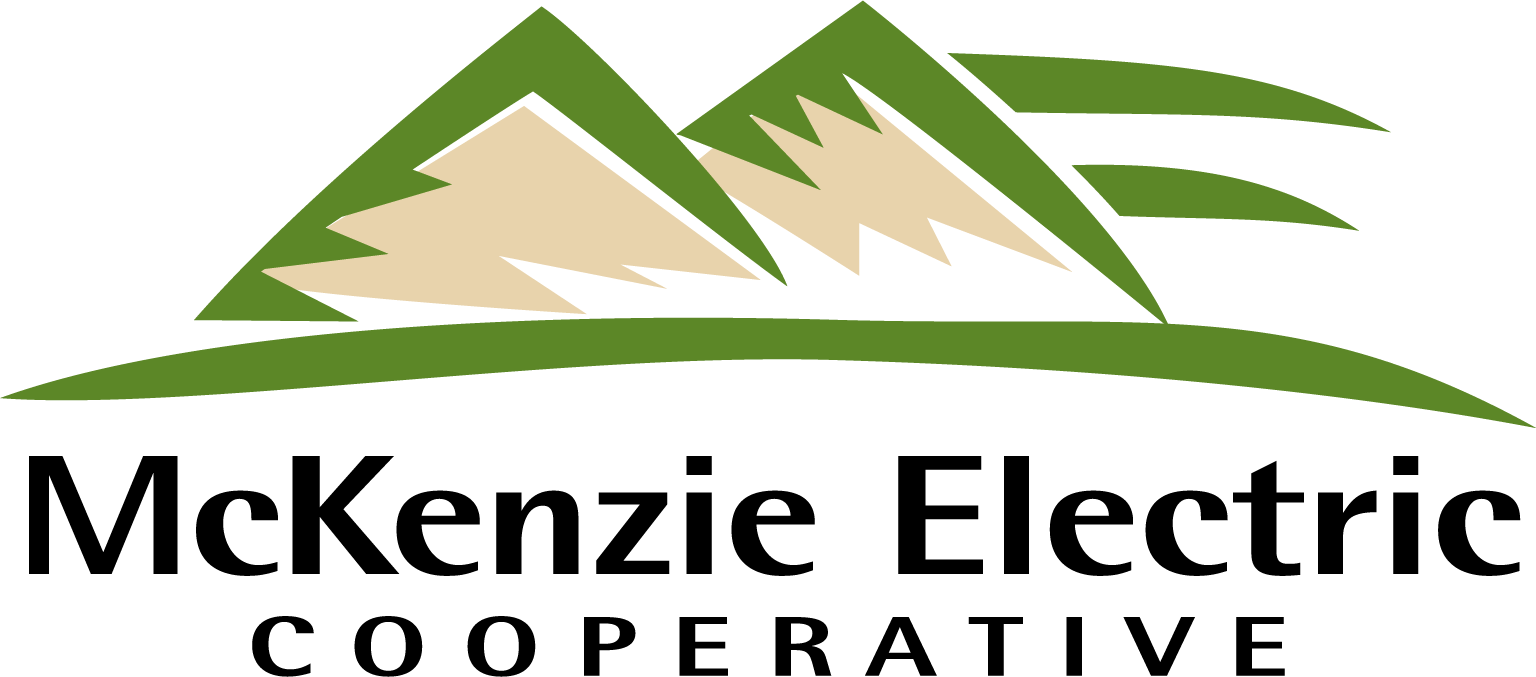How do you report an outage through your SmartHub app?
One of the ways our members can report outages is through their mobile devices! With SmartHub mobile, members can report outages from the comfort of their homes with the simple tap of a button. If you don't have SmartHub, download the app through your appstore and add McKenzie Electric as your provider.
Step 1
After logging in, navigate to the "Report an Issue/Inquiry" link found at the top of the homepage.
Step 2
Once in the report page there will be two options available: Power Outage and Other Issues/Generl Inquiry
To report an outage, you will tap or click the 'Power Outage' title or the arrow to the right of the title.
Step 3
The 'Report an Outage' submission page will then open. From there, outage information will be gathered automatically based on your SmartHub account details. Once your outage is submitted, it will populate in our outage management system and Outage Map.
- Help us restore your outage quicker! By adding comments in the comment field such as "a tree is in the lines" or a "fuse is down" this helps our restoration crew find and remedy the outage quicker.